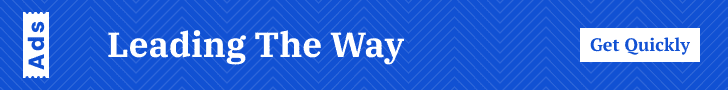Aadhaar and PAN card will also be downloaded from WhatsApp, know step to step process
Government of India’s DigiLocker service is now available on WhatsApp as well. You can easily download your documents like Aadhaar Card and PAN Card from DigiLocker through MyGov Helpdesk WhatsApp Chatbot. today know how
DigiLocker, developed by the Ministry of Electronics and Information Technology, is now also available on instant messenger WhatsApp. You can save your important documents like vehicle registration, driving license and mark sheet in DigiLocker. Although dedicated DigiLocker website and app are available for the service.
This service will also be available on WhatsApp
This service of Government of India is now also available on WhatsApp. You can easily download your documents like Aadhaar Card and PAN Card from DigiLocker through MyGov Helpdesk WhatsApp Chatball. Let’s know how…
How to download Aadhaar PAN on WhatsApp?
First of all you have to save MyGov helpdesk contact number +91 9013151515 in your phone.
Now open your WhatsApp and refresh the contact list.
Now you have to search for MyGov Helpdesk Chatbot and open it.
Then send Hi message to MyGov Helpdesk Chatbox.
In this chatbot, you will get an option to choose a service like DigiLocker or Covin.
Here you have to choose DigiLocker service, then tap on Yes.
Now the helpdesk chatbot will ask about your DigiLocker account.
The chatbot will then ask you to link and authenticate your DigiLocker account with your 12 digit Aadhaar number. After that enter the Aadhaar number and set it.
Now you will get an OTP. Your mobile number will be registered by feeding it on the space provided.
અહીંથી વાંચો સંપુર્ણ ગુજરાતી માહિતી રીપોર્ટ
અહીથી વોટ્સપ્પ મેસેજ કરી સુવિધા નો લાભ લઈ શકો
A document linked with the DigiLocker account will be visible in the chatbot list.
After that the option of download, type, send number will be seen.
In this way you will be able to download your document in PDF format.